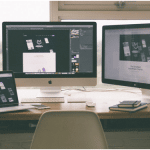There are many different types of routers that exist in the market. While their functionality remains the same, how they achieve that goal is different. If you can’t seem to understand the differences yourself, here is a quick guide on different types of routers found in the market.
4 Types of Routers
All routers are designed differently. While the main function is to distribute internet data packets in a particular direction, different routers do this differently. They vary in terms of how many data packets they can accommodate, their speed, the number of computers they can support, and even their hardware design. To help you differentiate between various types of routers used in homes, offices, and public networks, here is a detailed description of the different types.
Wired
Since all routers need to be connected to a modem for an internet connection, wired routers do this via a wired connection. One port on the wired routers is connected to the modem. Meanwhile, your computers and other such devices are connected to the router through a cable rather than wirelessly.
Ideally, Ethernet cables are used to establish an internet connection to your computer. It is important to note that if multiple computers are connected to a wired router, these computers all share a single IP address. A wired connection established by these routes is referred to as LAN or local area network.
These routers are most commonly found in homes and small-scale offices. Individual users or multiple users working in the same area tend to use such routers. Needless to say, wired routers are old-fashioned, and certainly limit your mobility.
Wireless
Wireless routers are more advanced. These routers are ideally used in public spaces or large offices. In regular homes, too, wireless routers have become quite common. These routers send out radio signals to electronic devices such as smartphones.
You will notice that these routers tend to have antennas that are used for creating wireless signals. As the number of antennas increases, the strength of the signals also increases. This does not affect the internet speed but does affect signal coverage. Compared to the LAN connections in wired routers, wireless routers create a WLAN, which stands for wireless local area network.
There is also a technical terminology often associated with wireless networking: MAC address. MAC address stands for media access control address. It is usually defined as a unique name or identifier that networking technologies use for ensuring smooth and protected communication among connected devices within a network. So, your wireless router or Wi-Fi address is the unique MAC address that you use to connect your devices to the internet.
Edge
As the name might even suggest, edge routers are found at the boundaries of an internal network. From these boundaries or edges, these routers connect to external networks and establish communication between internal and external networks. So, with edge routers, the internet is essentially a combination or group of connections established between internal and external networks.
These routers either exist as hardware devices or software as well. The medium of data transfer used by these routers may be gigabit Ethernet cables, copper cables, or fiber optic cables.
They are also referred to as branch routers, or as “gateways”, since they create a gateway for computers to send or receive data with other computers in another network.
These are most commonly used at the enterprise level. Organizations and companies with lots of data use these types of routers for transferring their data to and from the cloud or to other networks that are not established locally. Thus, these routers create WAN (wide area network) connections, as opposed to LAN or WLAN.
Core
As compared to edge routers, a core router does not share data with multiple networks. Instead, it works by sharing data packets within the same network. As a result, it is located at the very center of a network rather than at the edge or boundaries of a network. Core routers are also sometimes referred to as the “backbone” of an internet connection.
These types of routers are designed to meet the needs of enterprises and organizations and accommodate their heavy data transfers. They are extremely powerful routers and can support high-speed internet on numerous computers.
Key Takeaways
It can get a little overwhelming for novice or newbies to choose a router for themselves. This is why internet by Spectrum Customer Service (for ESP Spectrum telefono)plans and packages come with ISP-provided routers to make your life easy. You should opt for an affordable AT&T bundle, as it is only one of the few providers that have affordable equipment rental and are also highly reliable. Just make sure you are choosing a suitable internet speed that meets the needs of your home, office, or any other organization.
Here is a quick summary of what we have learned about various types of routers:
- Wired routers create local area network connections through cables and wires.
- Wireless routers create WLAN connections wirelessly by sending out radio signals to electronic devices. These are most commonly used in homes.
- Edge routers are used by organizations and businesses to share heavy data among multiple networks.
- Core routers are located in the center of a network and work by sharing internet data packs among one single network only.