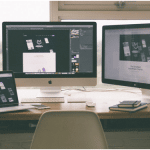Are you tired of your daily commute? Are you looking for a way to save money on gas and parking? If so, working remotely may be the perfect solution for you.
A remote workplace is a great option for anyone who wants the freedom and flexibility to work from anywhere. Plus, there is no use to worry about battling rush hour traffic. Working remotely can also improve your work-life balance by allowing you to take care of personal errands during the day without missing work.
While there are many perks to remote work, communication can be tricky. Keeping everyone on the same page can be challenging when you’re not all in the same room. You may not always be able to see or hear each other, which can lead to misunderstandings.
It’s really essential to learn how to communicate effectively in order to make the most out of this type of work arrangement. So in this blog, I’m going to share with you my tips and tricks on effective communication in a remote workplace.
1. Establish Clear Expectations
The first step to effective communication is to establish clear expectations with your team. When everyone is on the same page, it will be easier to avoid misunderstandings.
Be sure to communicate what is expected of each team member in terms of their work duties and deadlines. It’s also significant to set clear guidelines for communication, such as how often you will check in with each other and what methods you will use (e.g., email, phone, video chat).
2. Over-communicate
In a remote workplace, it’s important to over-communicate. This means communicating more often than you think is necessary.
It’s better to err on the side of too much communication than too little. That way, everyone is always on the same page, and there is less room for miscommunication.
3. Choose a platform for communication
There are a lot of different communication platforms out there, so it’s important to choose one that everyone is comfortable with. Some popular options include email, instant messaging, video chat, and project management software. Some of the communication and project management software you can use include:
- Slack
- Google Workspace
- Facebook Messenger
- BaseCamp
- Monday.com
- Asana
Experiment with different software until you find one that works well for your team. It’s also important to consider the specific needs of your project when choosing a platform. For example, if you need to share files frequently, you’ll want to choose a platform that makes it easy to do so.
4. Be concise and clear
When communicating with your workmates, it’s important to be concise and clear. This means getting straight to the point without beating around the bush.
Ambiguity can lead to miscommunication, so it’s important to be as clear as possible when conveying information. Try to avoid using jargon or acronyms that not everyone will understand. If you need to use them, be sure to explain what they mean.
5. Use video chat whenever possible
Video chat is a great way to improve communication in a remote workplace. It’s often easier to convey tone and body language over video than it is through written communication.
Encourage an open webcam policy during meetings so that everyone can see each other’s faces and body language. This will help to create a more personal connection and improve communication.
A webcam testing tool can help your team test their webcam and ensure that it’s working properly before the meeting starts.
6. Encourage feedback
Feedback is an important part of effective communication. It allows you to gauge whether or not your message is being received the way you intended.
Encourage your team to provide feedback on a regular basis. This can be done through informal conversations, surveys, or performance reviews.
7. Have regular check-ins
Regular check-ins are a great way to keep everyone on the same page and improve communication in a remote workplace.
It can be done as a team or individually. They should be scheduled at regular intervals (e.g., weekly, biweekly, monthly) and be used to discuss progress, challenges, and any other issues.
8. Take advantage of times when you’re all in the same place
If you have team members in different locations, there will be times when you’re all in the same place. Make the most of these chances by scheduling time to meet face-to-face.
Having an in-person meeting can be a great way to improve communication and build relationships. It’s also a good opportunity to brainstorm, collaborate on projects, and resolve any issues that may be difficult to discuss over the phone or the internet.
9. Be mindful of time zones
If you have workmates in different time zones, be mindful of the differences when scheduling meetings and deadlines.
It’s important to consider the time difference when scheduling conference calls, video chats, and other meetings. It’s also important to be aware of deadlines and try to avoid setting them at an inconvenient time for people in different time zones.
10. Keep meeting times short and concise
Nobody likes spending too much time in meetings, especially if they could be doing something else productive. In order to keep your meetings on track and moving forward, it’s important to keep the time schedule concise. This means setting a time limit for each meeting item and sticking to it.
11. Follow up after meetings with a recap email
After each meeting, it’s a good idea to send out a recap email. This should include a summary of what was discussed and any decisions that were made.
The recap email is a great way to ensure that everyone is on the same page and knows what needs to be done. It’s also a good way to document decisions for future reference.
Bottom Line
So, these are some basic ground rules to help you get started with communicating effectively in a remote workplace. It could take some time and effort to adjust to this new way of working, but the benefits can be huge.
By taking the time to learn how to communicate well with your team members, you’ll be able to build strong relationships and produce great work together, regardless of where everyone is located.